- Activate the blue tooth device of your cell phone.
- Add the blue tooth device or make connection with your phone.
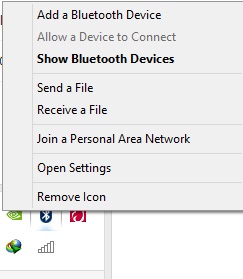 you just right click to the blue tooth sign on your desktop then click on the join the personal area network. your laptop/computer open the new tab which you have an option to add a device you simply click and your blue tooth device search your mobile device.
you just right click to the blue tooth sign on your desktop then click on the join the personal area network. your laptop/computer open the new tab which you have an option to add a device you simply click and your blue tooth device search your mobile device.- Select your phone and click next you have seen some code like below you just accept from your mobile and click OK
- open the Join the personal area network select you phone and click the above buttton which say you connect via access point. if you connect it now go to your browser and start browsing websites.
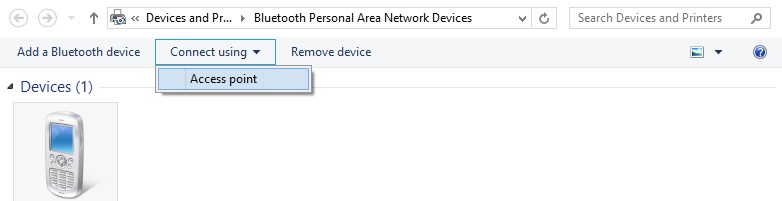
If you found any problem Feel free to ask us THANKS








0 comments:
Post a Comment